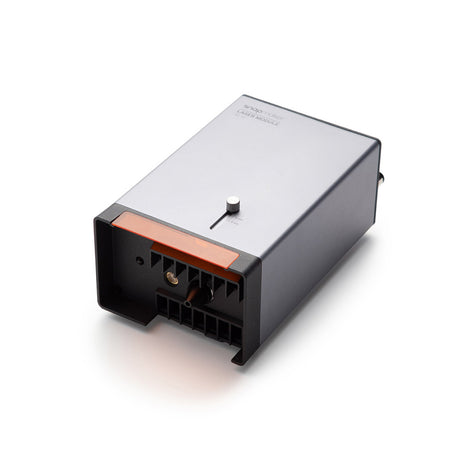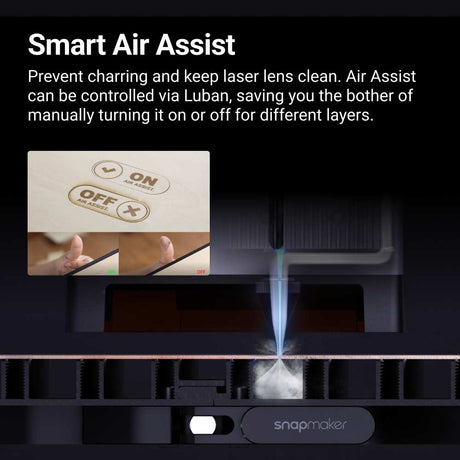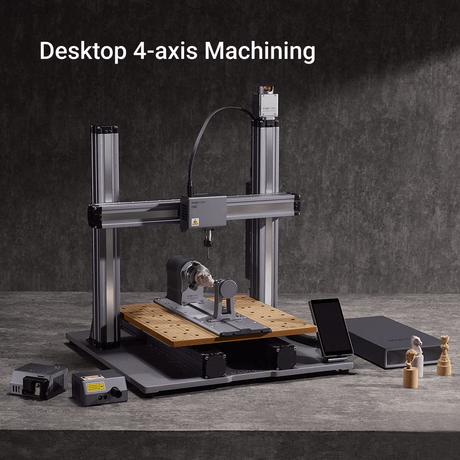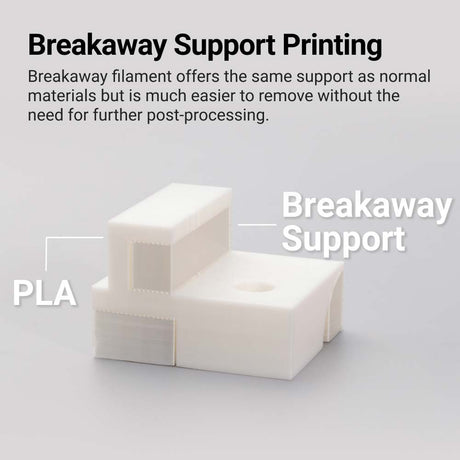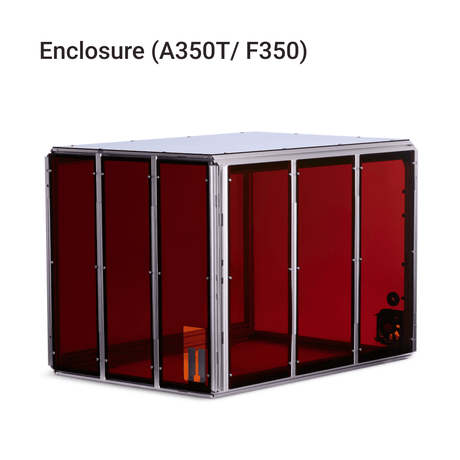3D printing can emit harmful particles and fumes that can negatively affect indoor air quality, especially in poorly ventilated areas. These emissions are produced by the heating and melting of the filament material during the printing process, as well as from the chemicals used in post-processing treatments such as sanding and painting.
The emissions from 3D printing can cause irritation to the eyes, nose, and throat, as well as headaches, nausea, and dizziness. Prolonged exposure to these emissions can lead to more serious health problems.
An air purifier can help to reduce the emissions from 3D printing and improve indoor air quality. A high-quality air purifier with a HEPA filter can effectively remove particles as small as 0.3 microns, which includes many of the harmful particles emitted during 3D printing. Additionally, an air purifier with activated carbon can help to remove volatile organic compounds (VOCs) that are released during the printing process.
When using an air purifier with a 3D printer, it is important to place the purifier in close proximity to the printer to ensure that the emissions are captured and filtered properly. It is also important to regularly change the filter in the air purifier to maintain its effectiveness.