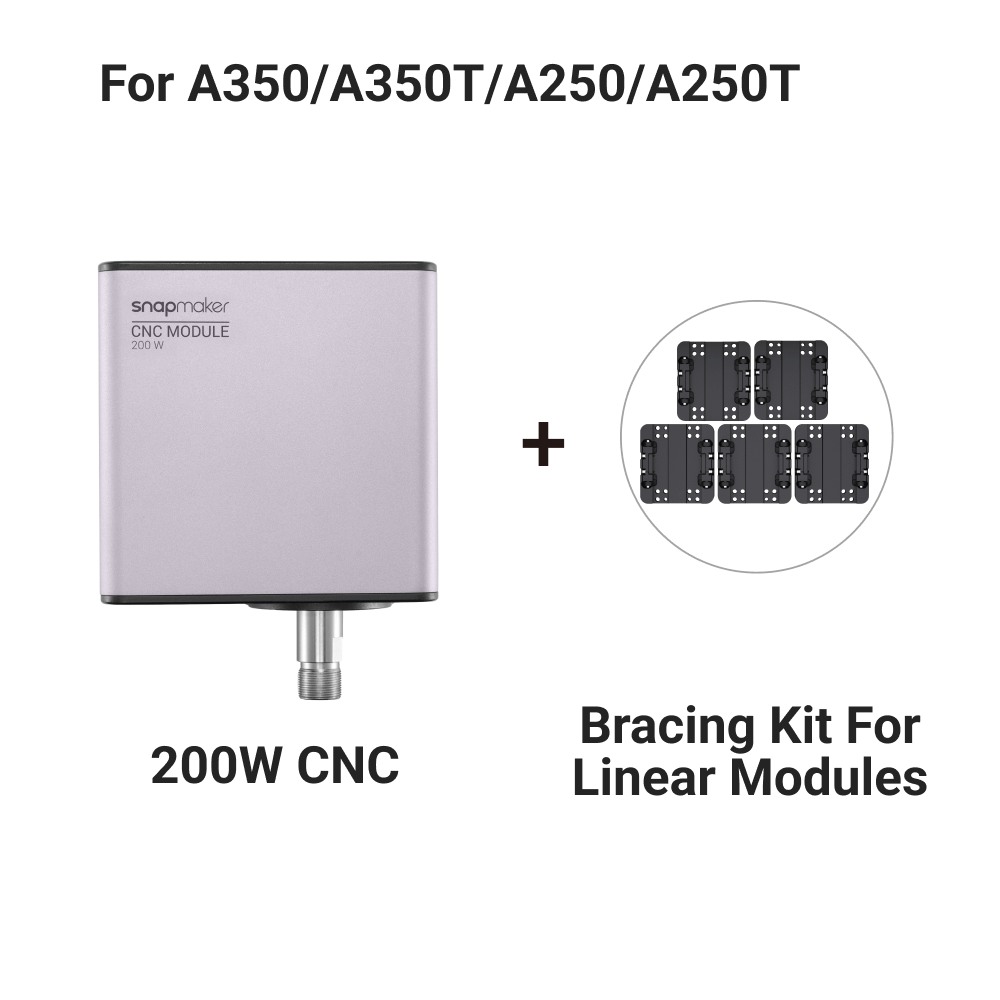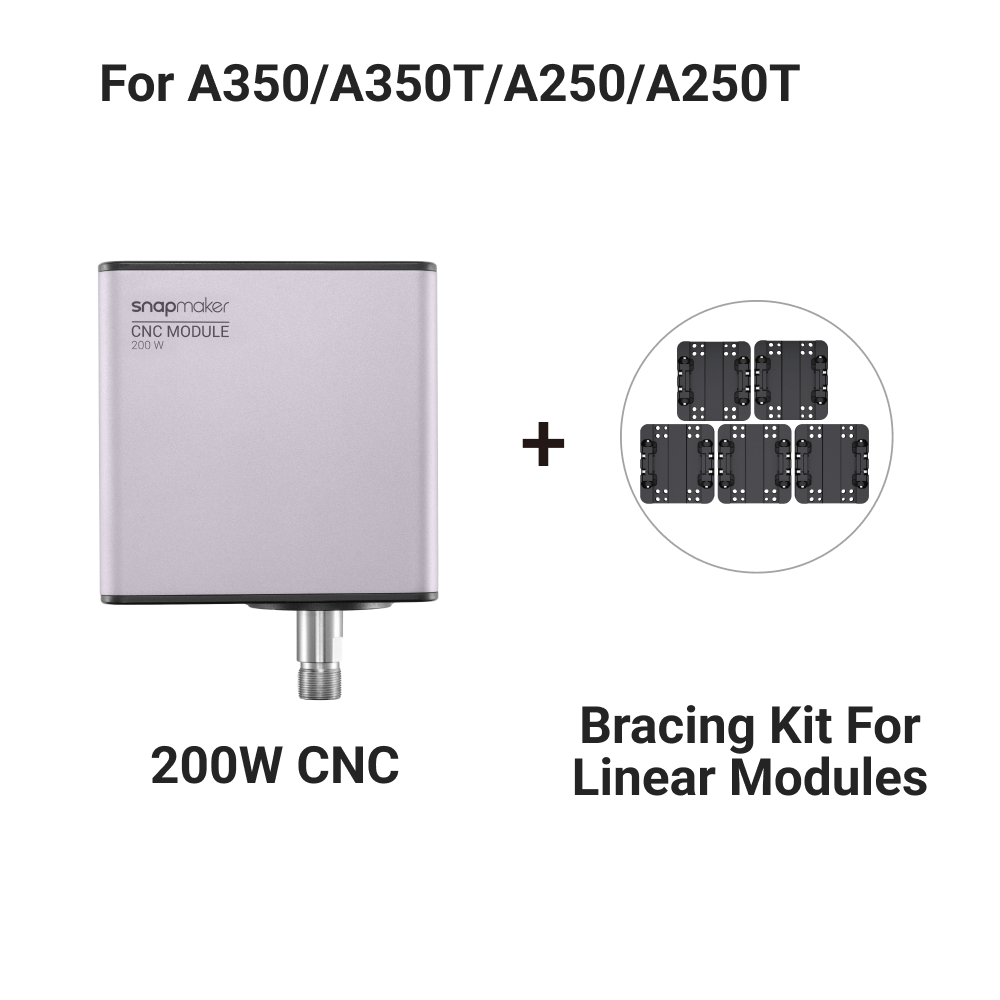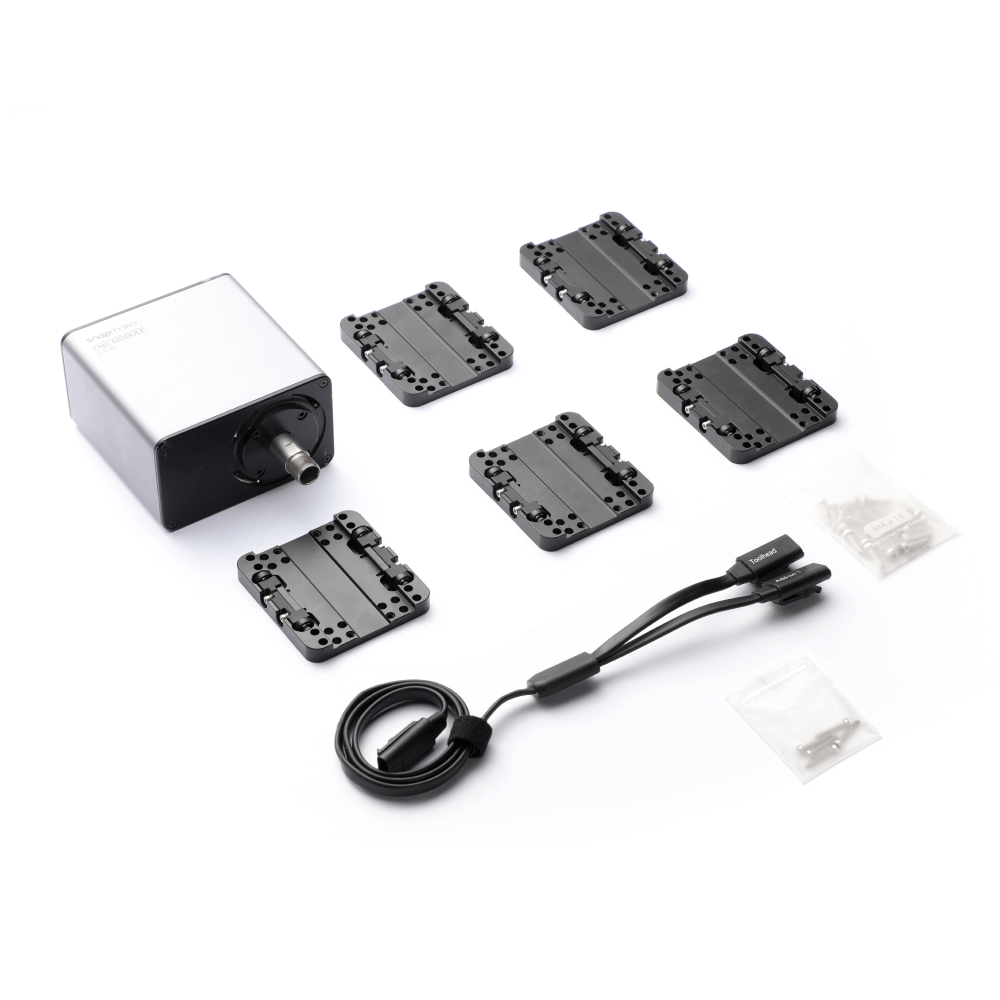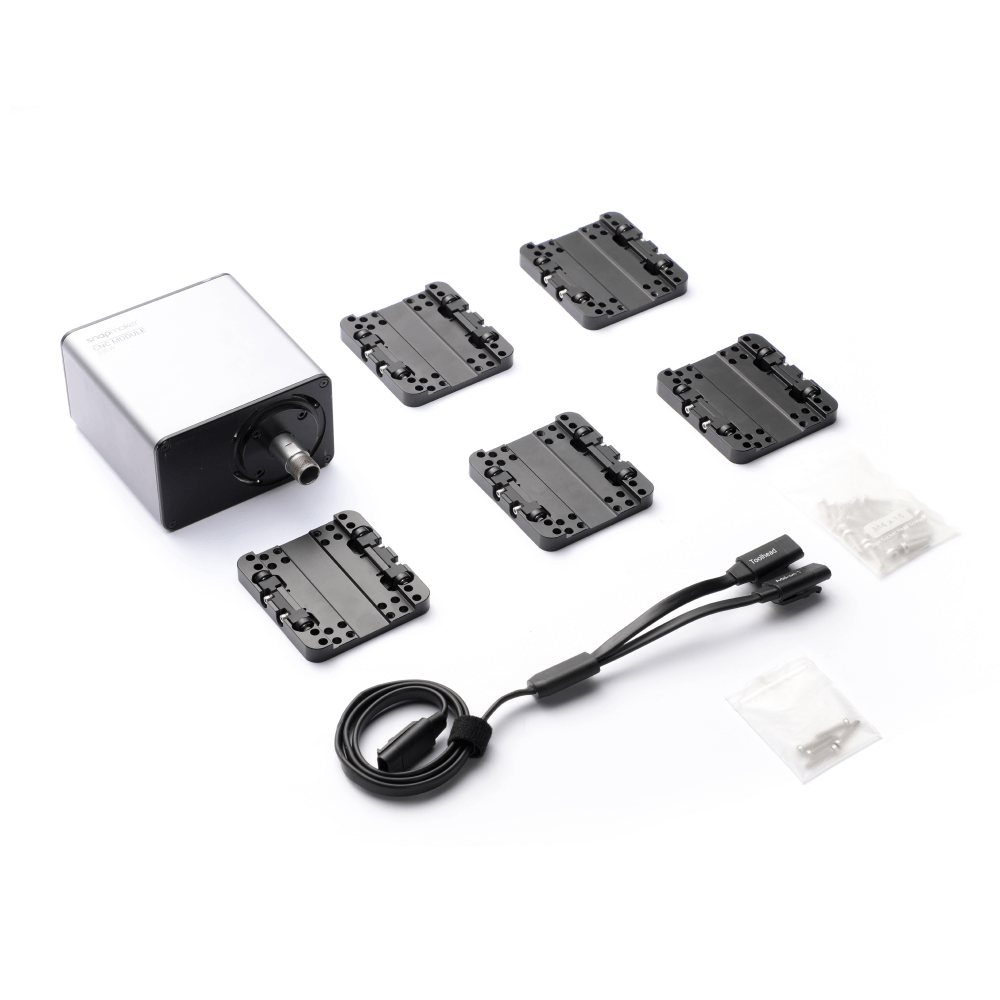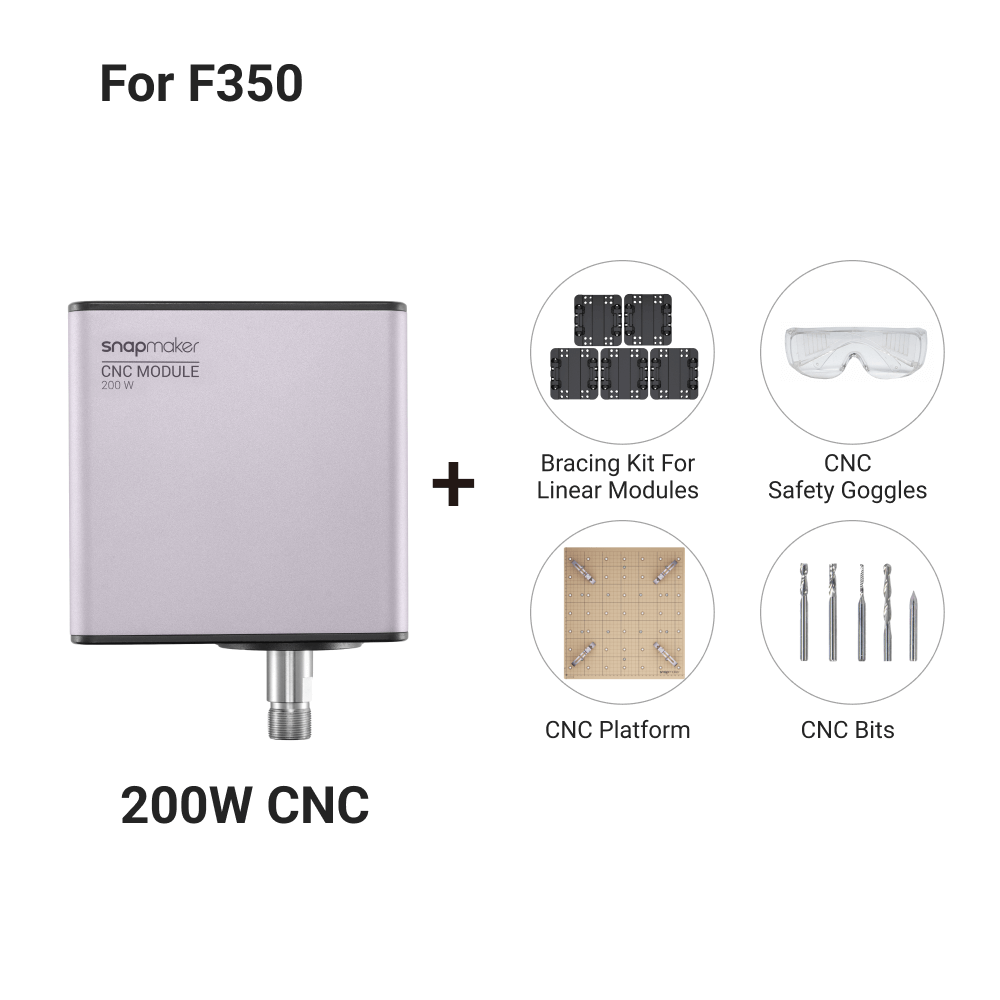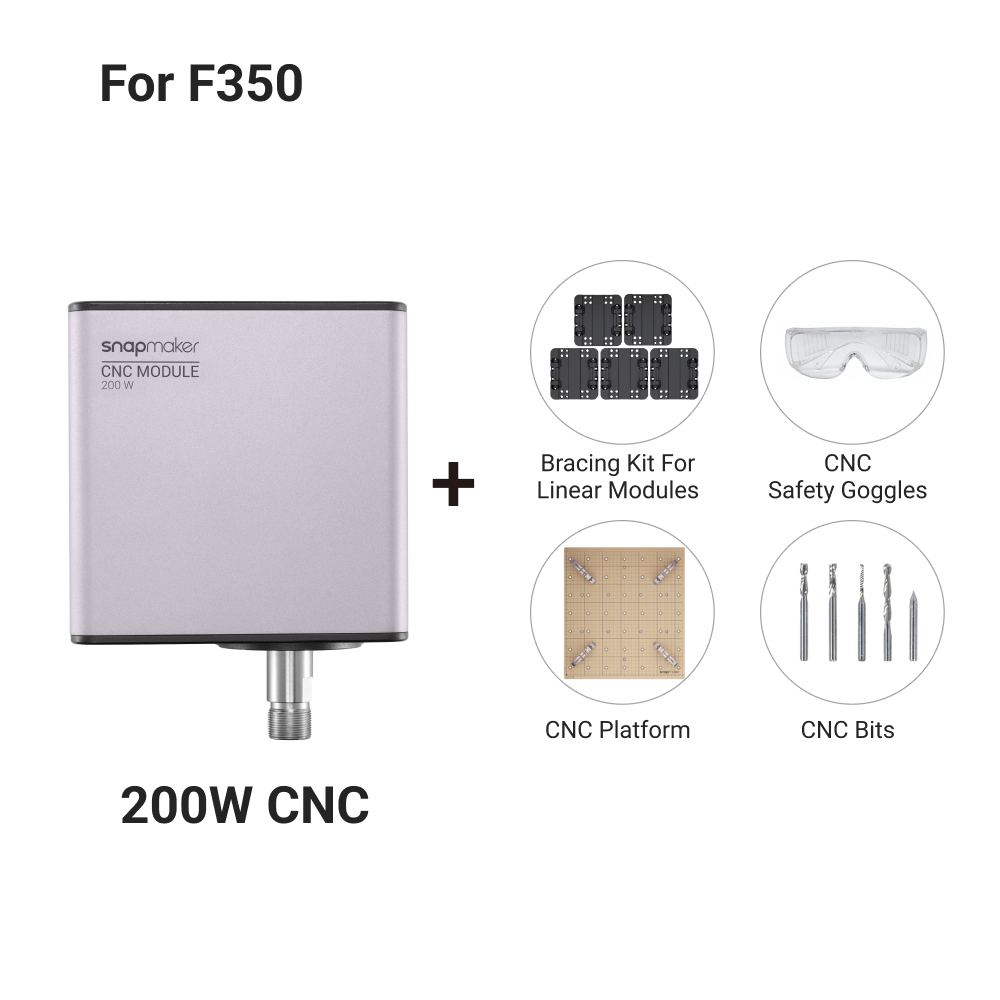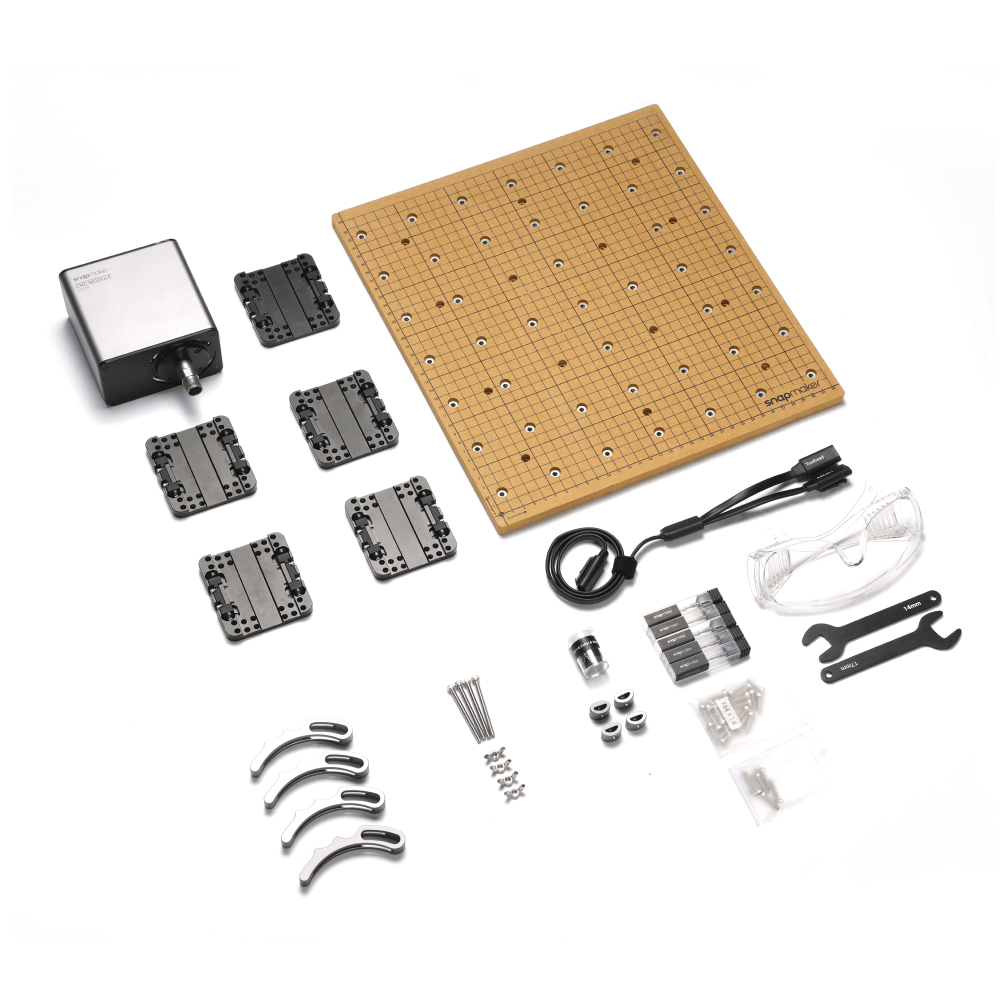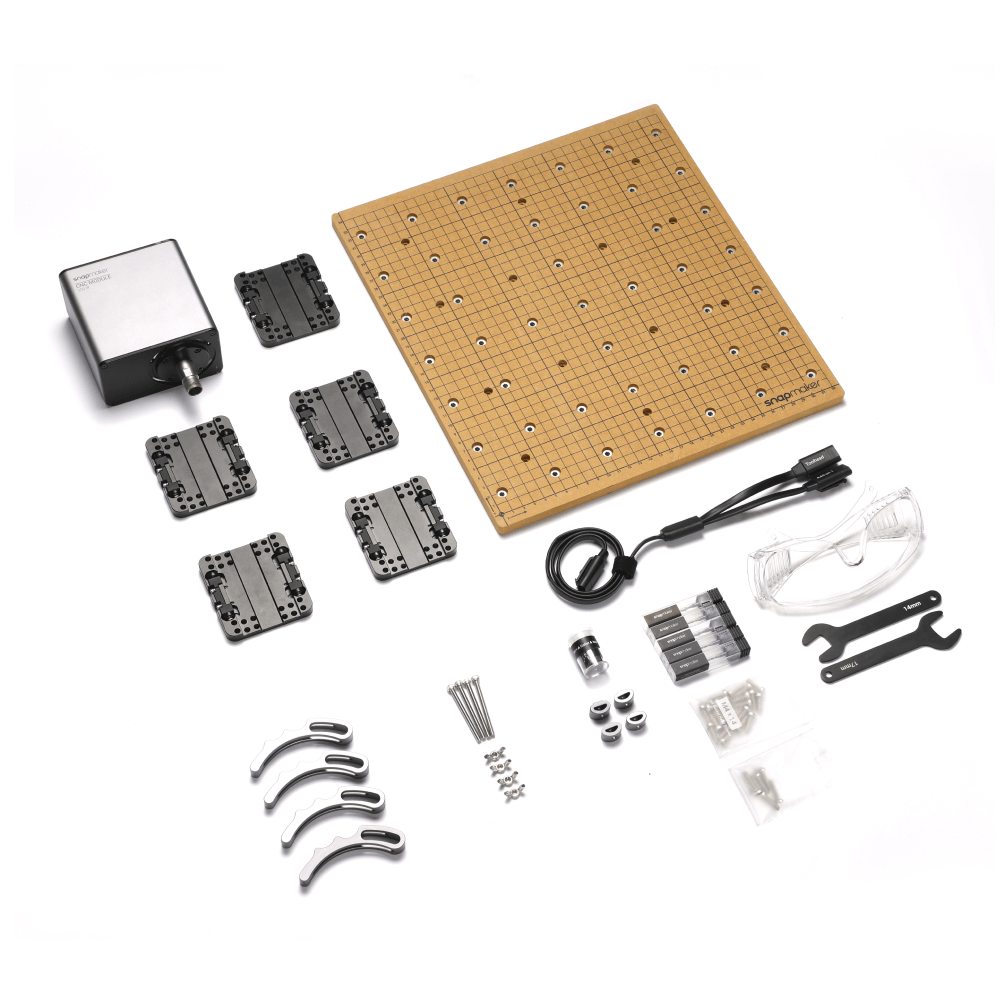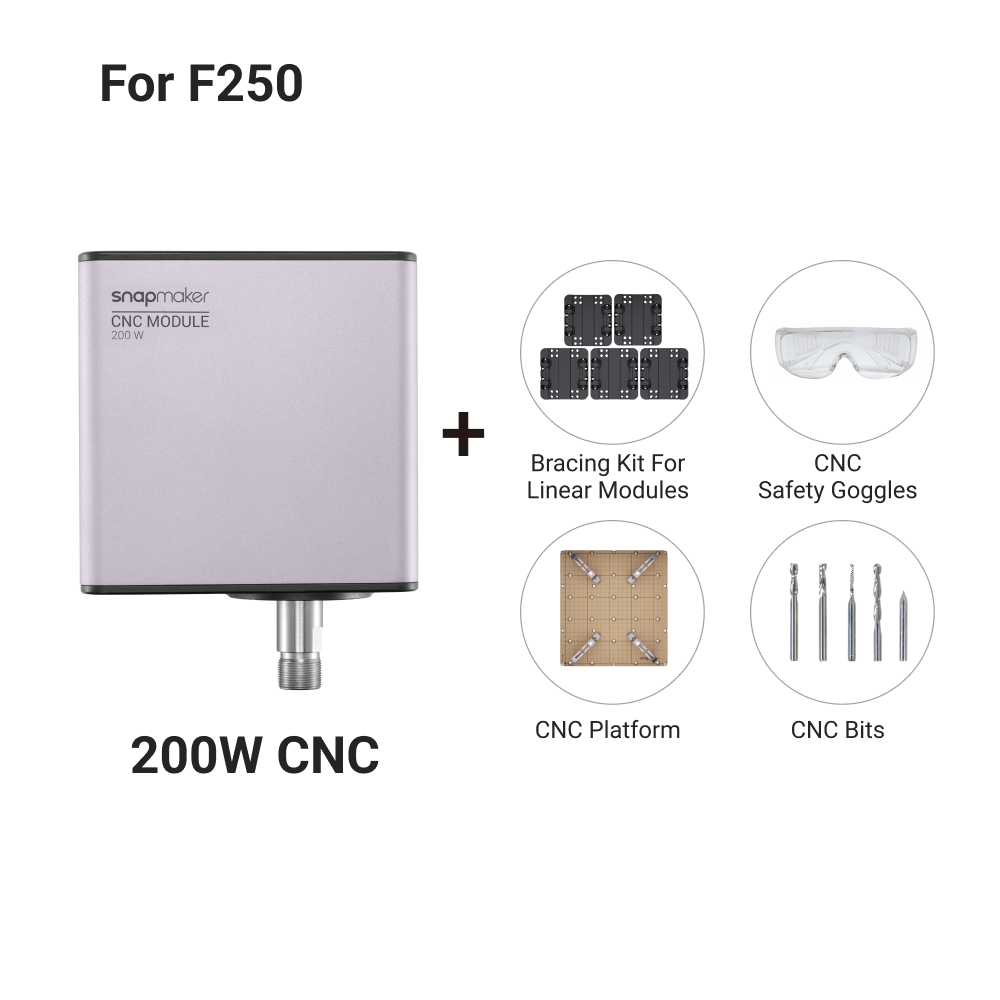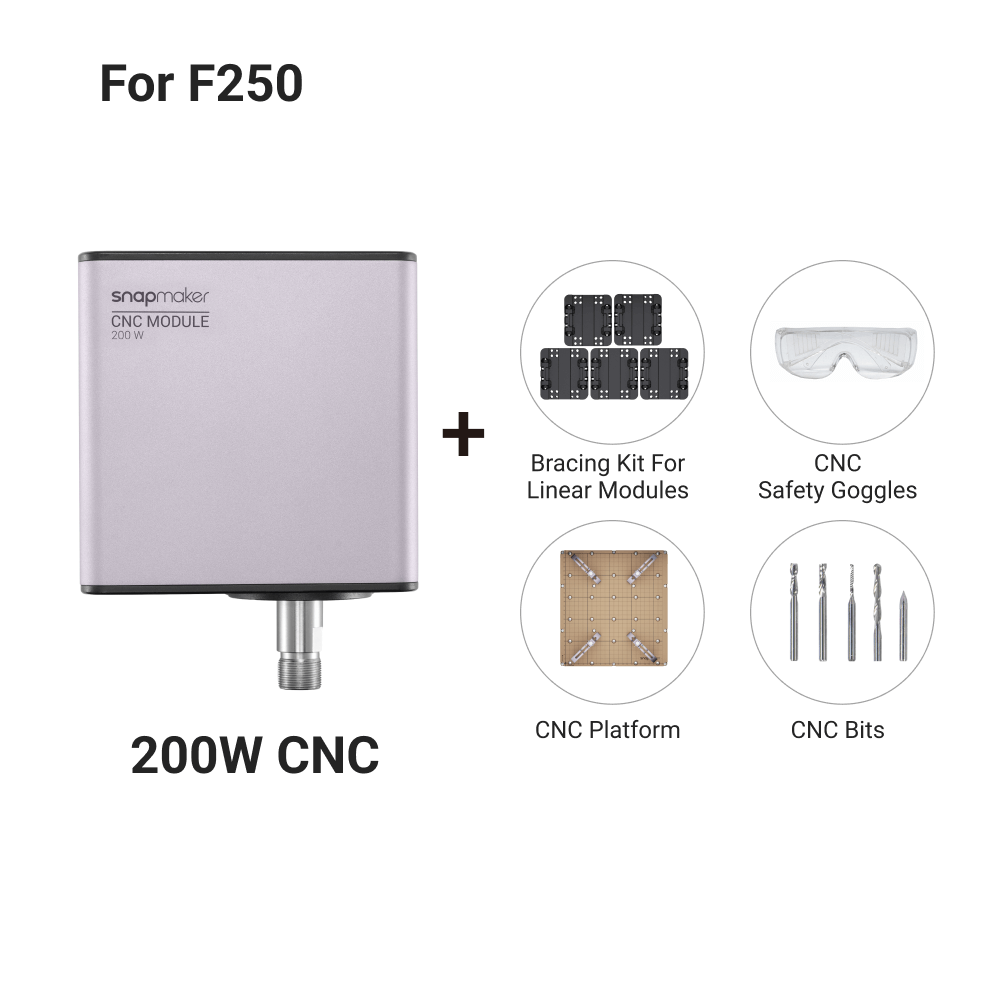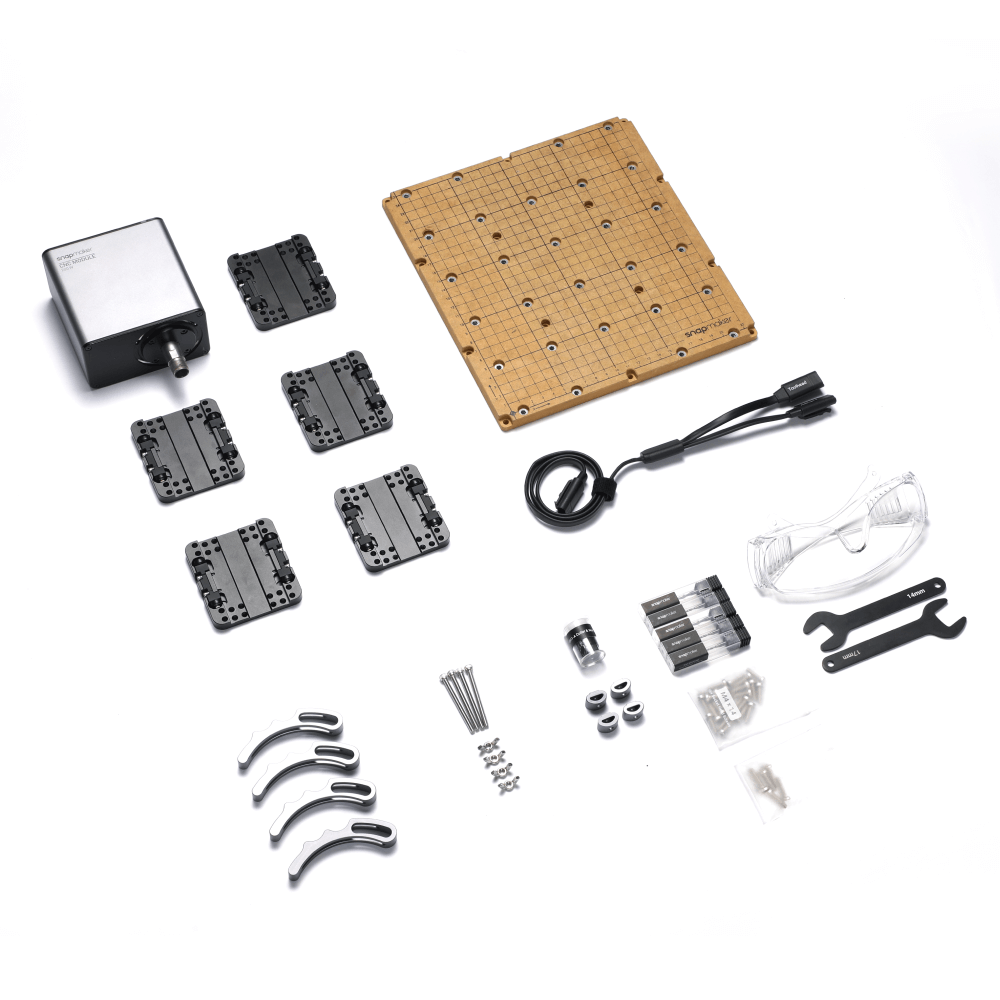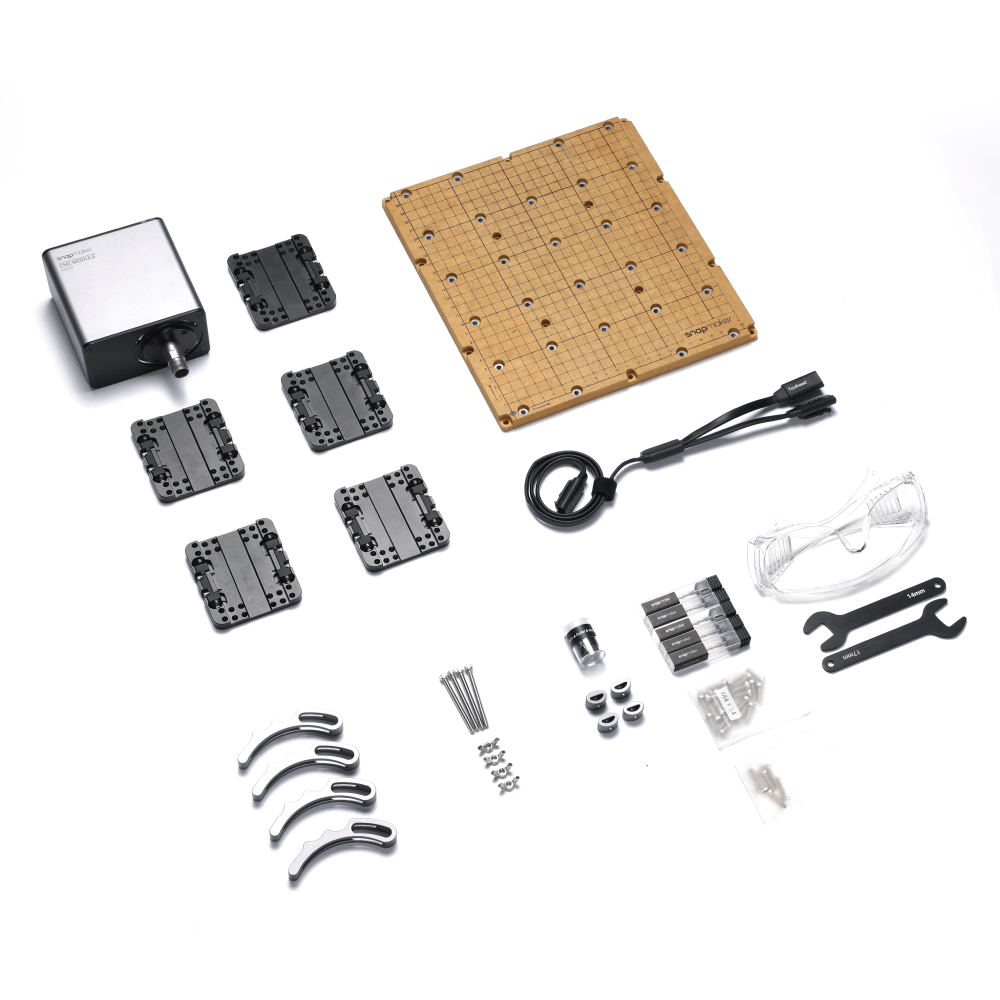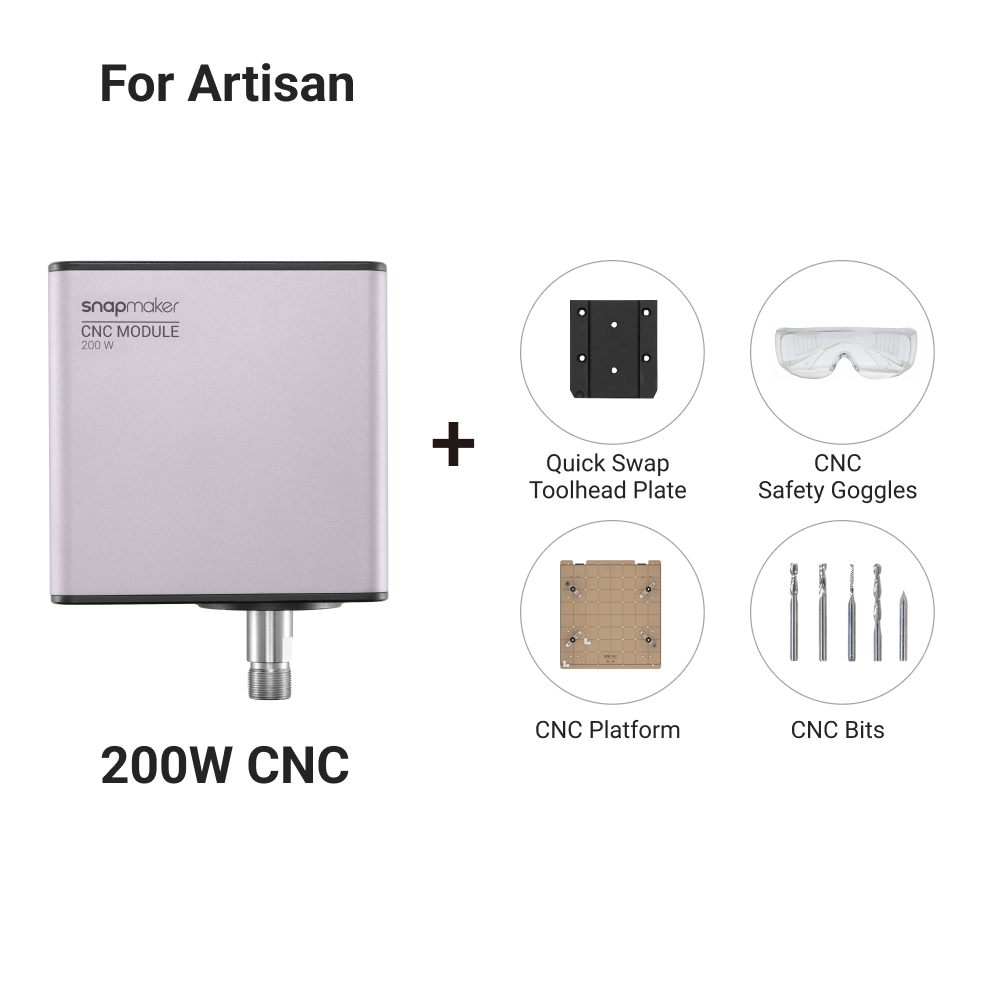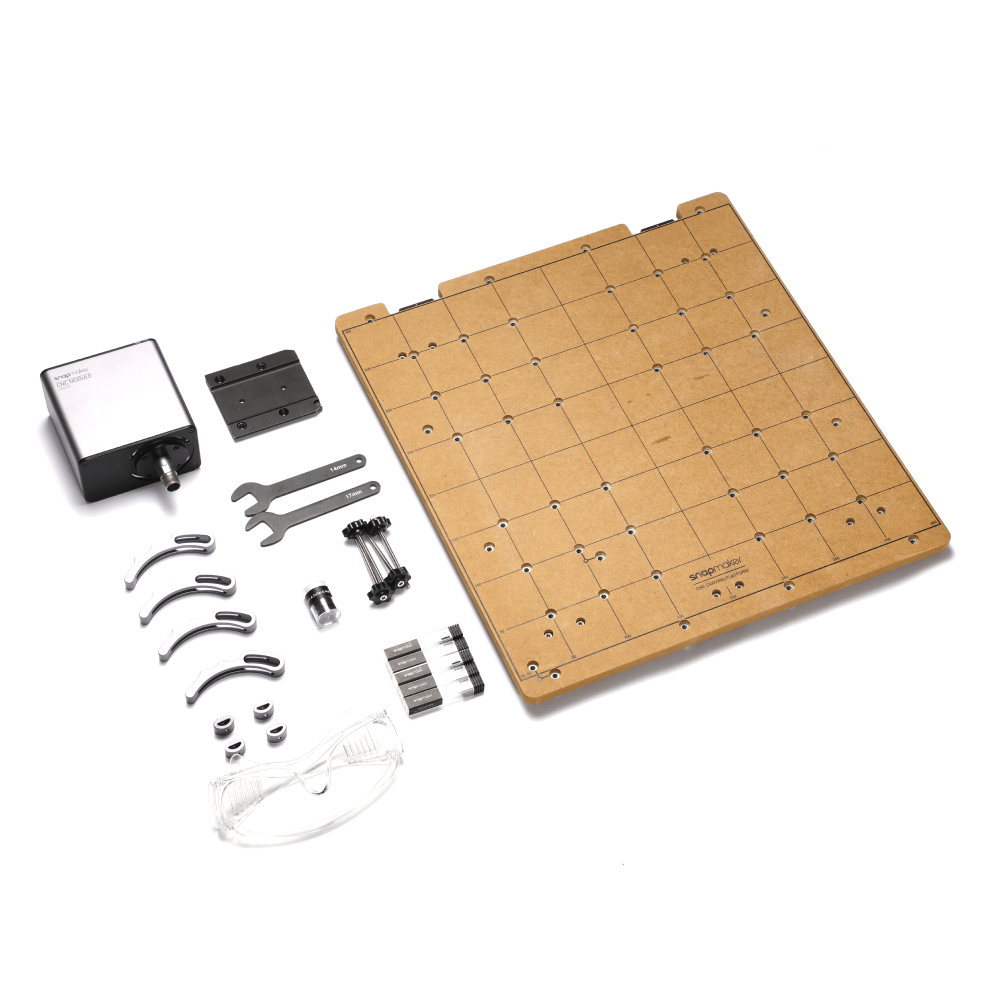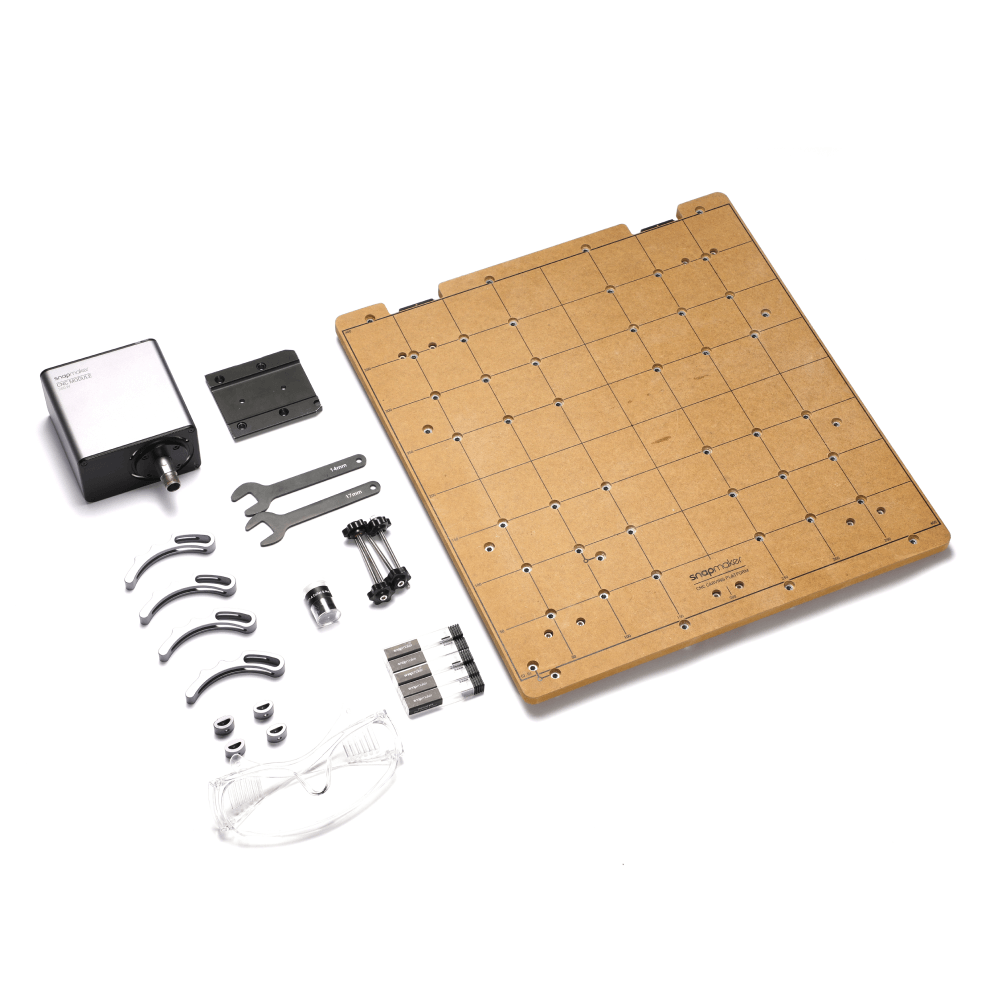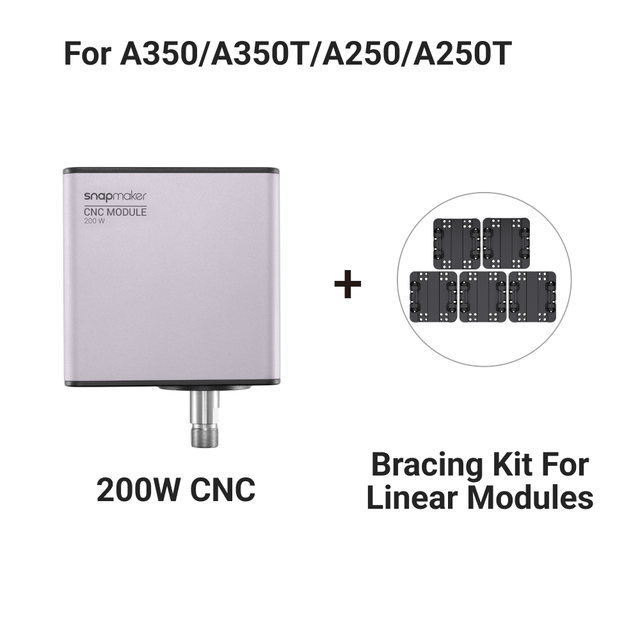For information about the product shipping timeline, shipping warehouse, and product list, please click here.
If you have already purchased the Bracing Kit, please click the link here to contact our customer service team for assistance.
Product Overview
• 16x CNC Machining Efficiency: Offers 300% more power and a 50% higher maximum spindle speed than the 50W CNC Module.
• High Machining Quality: Ensured by the strengthened X/Y/Z-axis and 18000 RPM spindle.
• Expanded Material Options for CNC: Precision machining available for hardwood, jade, and other hard materials.
• ER11 Collet: Support over 100 CNC bits.
• Compatibility: Snapmaker 2.0 A250/A250T/A350/A350T/F250/F350, Snapmaker Artisan, Quick Swap Kit
Snapmaker 200W CNC Module Bundle (VAT Incl.)


As low as €15.62/roll (4 rolls) and €14.27/roll (8 rolls)!

SnapSpeed PLA Filament (1kg)
€22,90 €26,99

Matte PLA Filament (1kg)
€22,90 €23,99

Basic PLA Filament (1kg)
€22,90 €28,99

PETG Filament (1kg)
€22,90 €28,99

ABS Filament (1kg)
€22,90 €28,99
Couldn't load pickup availability
Payment methods
16x CNC machining efficiency.
The 200W CNC Bundle offers 300% more power and a 50% higher spindle speed than the 50W CNC Module (without Bracing Kit), increasing beech machining efficiency by 16 times.
High machining quality.
The Linear Modules for Snapmaker 2.0, equipped with the Bracing Kit for added rigidity, along with the 18000 RPM spindle, empower the 200W CNC module to smoothly carve or cut various materials with high machining quality.
A wider variety of materials for CNC.
You have the option to choose from a wider variety of materials for CNC. The 200W CNC Module is capable of precision machining on hardwood (such as beech and walnut), jade, and other hard materials.
4-axis CNC machining.
The Snapmaker Rotary Module (Harmonic Drive Version) adds a 4th axis to your Snapmaker, making it an extremely mighty desktop CNC machining powerhouse.
ER11 collet.
The standard ER11 collet ensures better concentricity, enabling a more stable CNC carving speed and larger step-down. Additionally, the collet nut supports over 100 CNC bits with shank diameters ranging from 1mm to 7mm (the provided collet is for 3.175mm CNC bits only).
Specifications
Dimensions (W × D × H)
105mm × 65mm × 137.5mm
Weight
0.19 kg
Power
200W
Max. Spindle Speed
18,000 RPM
Supported Materials (Ideal)
Hardwood (Beech, Walnut), Softwood, HDF, MDF, Plywood, Jade, Carbon Fiber, Acrylic, Epoxy Tooling Board, PCB
Supported Materials (Capable)
Aluminum (1000-6000 Series), Brass, Red Copper
Supported Formats
stl, svg, png, jpg, jpeg, bmp, dxf
Work Area (200W CNC)
A250/A250T/F250: 230mm × 225mm
A350/A350T/F350: 320mm × 325mm
Artisan: 400mm × 400mm
In the Box
200W CNC Module Bundle for A250/A250T/A350/A350T
200W CNC Module Bundle for F350
200W CNC Module Bundle for F250
200W CNC Module Bundle for Artisan
Notes:
[1] The test was performed with 3.175mm Flat End Mill (Double Flute).
Frequently Asked Questions
1. What type of file formats are supported for CNC machining?
The Snapmaker 200W CNC Module supports STL, SVG, PNG, JPG, JPEG, BMP, and DXF file formats.
2. Can I carve hollow objects?
Yes, but carving hollow objects requires an additional rotary module. If your Snapmaker 3-in-1 printer package does not include this module, you can enhance it by adding a 4-axis rotary module to enable this capability.
3. What is the maximum cutting depth of 200W CNC module?
The suggested maximum cutting depth is 15 mm. This depth allows for a range of machining tasks but varies based on the specific bit being used for the CNC machining operation.
4. What is an ER11 collet, and why is it important in 200W CNC machining?
The ER11 collet is a clamp in CNC machine spindles that securely holds tools or workpieces, ensuring precise and stable machining. It is compatible with over 100 CNC bits with shank diameters ranging from 1mm to 7mm (the provided collet is for 3.175mm CNC bits only).
5. How do I choose the right spindle speed for my 200W CNC module?
Choosing the right spindle speed for the 200W CNC module depends on the material being machined, the type of cutting tool used, and the specific machining operation (such as drilling, milling, or turning). We provide recommended parameters based on official testing for various materials, including different types of aluminum (e.g., Aluminium-1060, Aluminium-5052, Aluminium-6061), to optimize machining performance and ensure high-quality results.
6. Can I use the 200W CNC module directly without connecting the Power-boosted Toolhead Cable?
No, It is essential to connect the Power-boosted Toolhead Cable when using the 200W CNC Module. If the cable isn't connected, the port may not supply enough current, and the motor load could become too high. This might cause the port's self-restoring fuse to blow, leading to a work stoppage.
7. What should I do if I get an Error 15-2 or 15-3?
First, turn off the machine and restart it. If the error persists, it may indicate a circuit board issue in the CNC module, and you'll need to inspect it. If the error doesn't repeat, try reducing the feed depth or work speed in your CNC files. For detailed steps, refer to Snapmaker CNC troubleshooting guide.
16x CNC machining efficiency.
The 200W CNC Bundle offers 300% more power and a 50% higher spindle speed than the 50W CNC Module (without Bracing Kit), increasing beech machining efficiency by 16 times.
High machining quality.
The Linear Modules for Snapmaker 2.0, equipped with the Bracing Kit for added rigidity, along with the 18000 RPM spindle, empower the 200W CNC module to smoothly carve or cut various materials with high machining quality.
A wider variety of
materials for CNC.
You have the option to choose from a wider variety of materials for CNC. The 200W CNC Module is capable of precision machining on hardwood (such as beech and walnut), jade, and other hard materials.
4-axis CNC machining.
The Snapmaker Rotary Module (Harmonic Drive Version) adds a 4th axis to your Snapmaker, making it an extremely mighty desktop CNC machining powerhouse.
ER11 collet.
The standard ER11 collet ensures better concentricity, enabling a more stable CNC carving speed and larger step-down. Additionally, the collet nut supports over 100 CNC bits with shank diameters ranging from 1mm to 7mm (the provided collet is for 3.175mm CNC bits only).
Specifications
Dimensions (W × D × H)
105mm × 65mm × 137.5mm
Weight
0.19 kg
Power
200W
Max. Spindle Speed
18,000 RPM
Supported Materials (Ideal)
Hardwood (Beech, Walnut), Softwood, HDF, MDF, Plywood, Jade, Carbon Fiber, Acrylic, Epoxy Tooling Board, PCB
Supported Materials (Capable)
Aluminum (1000-6000 Series), Brass, Red Copper
Supported Formats
stl, svg, png, jpg, jpeg, bmp, dxf
Work Area (200W CNC)
A250/A250T/F250: 230mm × 225mm
A350/A350T/F350: 320mm × 325mm
Artisan: 400mm × 400mm
In the Box
200W CNC Module Bundle for
A250/A250T/A350/A350T
200W CNC Module Bundle for F350
200W CNC Module Bundle for F250
200W CNC Module Bundle for Artisan
[1] The test was performed with 3.175mm Flat End Mill (Double Flute)
Frequently Asked Questions
1. What type of file formats are supported for CNC machining?
The Snapmaker 200W CNC Module supports STL, SVG, PNG, JPG, JPEG, BMP, and DXF file formats.
2. Can I carve hollow objects?
Yes, but carving hollow objects requires an additional rotary module. If your Snapmaker 3-in-1 printer package does not include this module, you can enhance it by adding a 4-axis rotary module to enable this capability.
3. What is the maximum cutting depth of 200W CNC module?
The suggested maximum cutting depth is 15 mm. This depth allows for a range of machining tasks but varies based on the specific bit being used for the CNC machining operation.
4. What is an ER11 collet, and why is it important in 200W CNC machining?
The ER11 collet is a clamp in CNC machine spindles that securely holds tools or workpieces, ensuring precise and stable machining. It is compatible with over 100 CNC bits with shank diameters ranging from 1mm to 7mm (the provided collet is for 3.175mm CNC bits only).
5. How do I choose the right spindle speed for my 200W CNC module?
Choosing the right spindle speed for the 200W CNC module depends on the material being machined, the type of cutting tool used, and the specific machining operation (such as drilling, milling, or turning). We provide recommended parameters based on official testing for various materials, including different types of aluminum (e.g., Aluminium-1060, Aluminium-5052, Aluminium-6061), to optimize machining performance and ensure high-quality results.
6. Can I use the 200W CNC module directly without connecting the Power-boosted Toolhead Cable?
No, It is essential to connect the Power-boosted Toolhead Cable when using the 200W CNC Module. If the cable isn't connected, the port may not supply enough current, and the motor load could become too high. This might cause the port's self-restoring fuse to blow, leading to a work stoppage.
7. What should I do if I get an Error 15-2 or 15-3?
First, turn off the machine and restart it. If the error persists, it may indicate a circuit board issue in the CNC module, and you'll need to inspect it. If the error doesn't repeat, try reducing the feed depth or work speed in your CNC files. For detailed steps, refer to Snapmaker CNC troubleshooting guide.