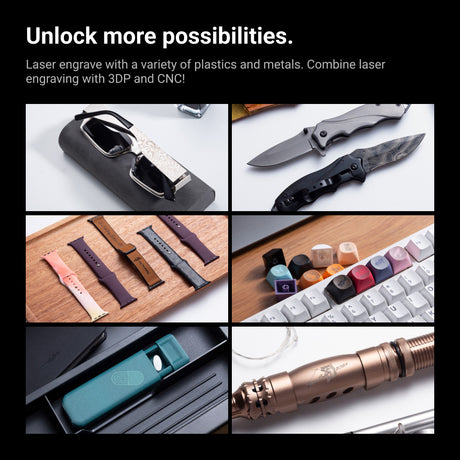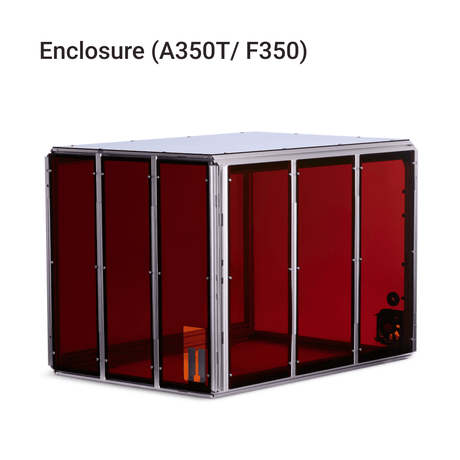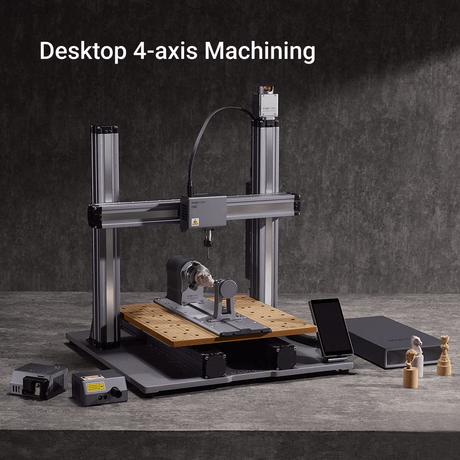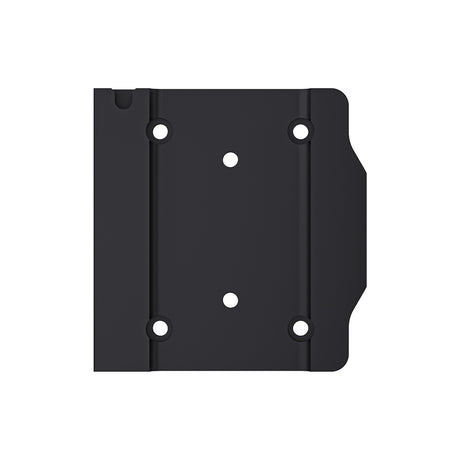Having a 3D printer with more than one function, such as a 3-in-1 printer that can also laser engrave and CNC mill, can provide several benefits, including:
1. Versatility: With a multi-functional 3D printer, you have the ability to create a wider range of projects and products, from 3D printed objects to engraved designs and milled parts. This versatility allows for more creativity and experimentation in your projects.
2. Space-saving: Rather than having multiple machines for each function, a multi-functional 3D printer can save space in your workspace, making it ideal for those with limited room.
3. Cost-effective: Purchasing a multi-functional 3D printer can be more cost-effective than purchasing separate machines for each function. It can also reduce the need for additional equipment and tools, further saving you money.
4. Time-saving: With a multi-functional 3D printer, you can seamlessly switch between functions, saving you time and effort in switching between machines or tools.
5. Learning opportunities: A multi-functional 3D printer can provide more learning opportunities for those interested in exploring different manufacturing and prototyping methods. This can be especially beneficial for educational settings, such as schools and universities.
In summary, a 3D printer with more than one function can provide several benefits, including versatility, space-saving, cost-effectiveness, time-saving, and learning opportunities. It can be a valuable tool for both hobbyists and professionals in creating a wider range of projects and products.