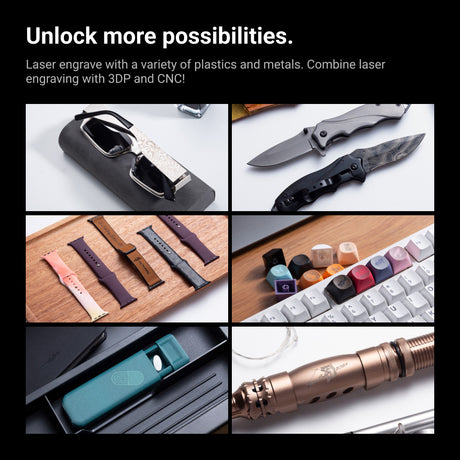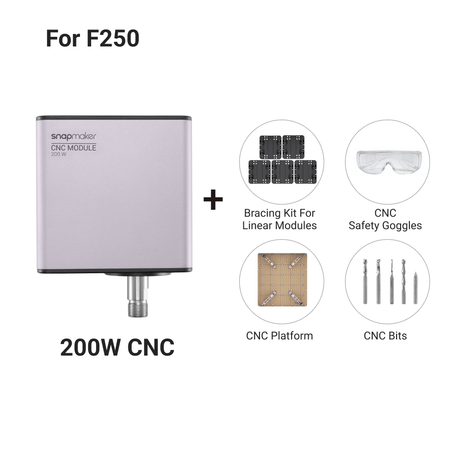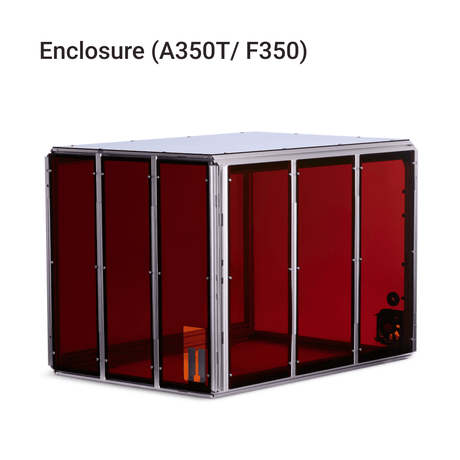FAQs
Snapmaker 40W Lasermodul mit Luftunterstützung (inkl. MwSt.)
€529,00 EUR€1.069,00Grundpreis /Nicht verfügbarAuf LagerSnapmaker Doppelextrusion 3D-Druckmodul (inkl. MwSt.)
Von €349,00 EUR€699,00Grundpreis /Nicht verfügbarAuf LagerSnapmaker 1064nm Infrarot-Lasermodul (inkl. MwSt.)
€279,00 EUR€499,00Grundpreis /Nicht verfügbarBegrenzter VorratSnapmaker 200W CNC-Modul-Bundle (inkl. MwSt.)
Von €199,00 EUR€329,00Grundpreis /Nicht verfügbarAuf LagerSnapmaker 10W Hochleistungs-Lasermodul (inkl. MwSt.)
Von €199,00 EUR€519,00Grundpreis /Nicht verfügbarAuf Lager- Von €339,00 EUR
€559,00Grundpreis /Nicht verfügbarAuf Lager Snapmaker 2.0 3D-Druckmodul (inkl. MwSt.)
€135,20 EUR€169,00Grundpreis /Nicht verfügbarBegrenzter VorratSnapmaker CAN Hub (inkl. MwSt.)
€55,20 EUR€69,00Grundpreis /Nicht verfügbarSehr geringer BestandFilterpatrone für Luftreiniger (2 Stück)
€183,20 EUR€229,00Grundpreis /Nicht verfügbarSehr geringer Bestand
1. Wie sind Snapmaker Artisan und Snapmaker 2.0 mit anderen Modulen und Add-ons kompatibel?
Bitte beachten Sie die folgende Kompatibilitätstabelle:
2. Ist das Quick Swap Kit mit dem A150 kompatibel?
Nein, das Kit ist mit dem A150 nicht kompatibel, da dessen Plattformstruktur fest verbaut ist und die Wechselzeit der Plattform beim A150 zudem deutlich kürzer ist als bei A250 und A350.
3. Kann ich J1/J1S mit anderen Modulen aufrüsten?
Nein, der J1/J1S ist ein eigenständiger IDEX‑3D‑Drucker und unterstützt keine Aufrüstung mit zusätzlichen Modulen.
4. Wann wird der Snapmaker CAN Hub benötigt?
Der CAN Hub ist nur nötig, wenn Sie den Luftreiniger und den Not-Aus-Taster gleichzeitig auf einem Snapmaker 2.0 verwenden möchten. Wenn Sie Artisan kaufen wollen, müssen Sie den CAN Hub nicht erwerben.
5. Mit welchen Modellen kann der Snapmaker Luftreiniger verwendet werden?
Unser Luftreiniger ist kompatibel mit Snapmaker 2.0, Snapmaker Artisan und Snapmaker Ray. Bitte beachten Sie, dass er zusammen mit dem Gehäuse verwendet werden muss.
6. Ist das Snapmaker Rotary Module zum Lasergravieren geeignet?
Ja, das Rotary Module funktioniert mit dem Laser‑Toolhead und ermöglicht Gravuren auf zylindrischen Gegenständen wie Glaswaren, Lederarmbändern oder Bambusobjekten.
7. Wie verbessert SnapDryer die 3D‑Druck‑Erfahrung mit Snapmaker?
SnapDryer lässt sich nahtlos mit Snapmaker Druckern integrieren und bietet einen vollständig geschlossenen Filamentweg, der das Material bis zum Druckkopf vor Feuchtigkeit schützt. Es unterstützt eine Vielzahl von Materialien wie PLA, PETG, ABS und TPU und funktioniert mit Filamenten sowohl in 1,75 mm als auch 2,85 mm. (Hinweis: Snapmaker Drucker unterstützen nur 1,75 mm Filament.)
FAQs
1. Wie sind Snapmaker Artisan und Snapmaker 2.0 mit anderen Modulen und Add-ons kompatibel?
Bitte beachten Sie die folgende Kompatibilitätstabelle:
2. Ist das Quick Swap Kit mit dem A150 kompatibel?
Nein, das Kit ist mit dem A150 nicht kompatibel, da dessen Plattformstruktur fest verbaut ist und die Wechselzeit der Plattform beim A150 zudem deutlich kürzer ist als bei A250 und A350.
3. Kann ich J1/J1S mit anderen Modulen aufrüsten?
Nein, der J1/J1S ist ein eigenständiger IDEX‑3D‑Drucker und unterstützt keine Aufrüstung mit zusätzlichen Modulen.
4. Wann wird der Snapmaker CAN Hub benötigt?
Der CAN Hub ist nur nötig, wenn Sie den Luftreiniger und den Not-Aus-Taster gleichzeitig auf einem Snapmaker 2.0 verwenden möchten. Wenn Sie Artisan kaufen wollen, müssen Sie den CAN Hub nicht erwerben.
5. Mit welchen Modellen kann der Snapmaker Luftreiniger verwendet werden?
Unser Luftreiniger ist kompatibel mit Snapmaker 2.0, Snapmaker Artisan und Snapmaker Ray. Bitte beachten Sie, dass er zusammen mit dem Gehäuse verwendet werden muss.
6. Ist das Snapmaker Rotary Module zum Lasergravieren geeignet?
Ja, das Rotary Module funktioniert mit dem Laser‑Toolhead und ermöglicht Gravuren auf zylindrischen Gegenständen wie Glaswaren, Lederarmbändern oder Bambusobjekten.
7. Wie verbessert SnapDryer die 3D‑Druck‑Erfahrung mit Snapmaker?
SnapDryer lässt sich nahtlos mit Snapmaker Druckern integrieren und bietet einen vollständig geschlossenen Filamentweg, der das Material bis zum Druckkopf vor Feuchtigkeit schützt. Es unterstützt eine Vielzahl von Materialien wie PLA, PETG, ABS und TPU und funktioniert mit Filamenten sowohl in 1,75 mm als auch 2,85 mm. (Hinweis: Snapmaker Drucker unterstützen nur 1,75 mm Filament.)