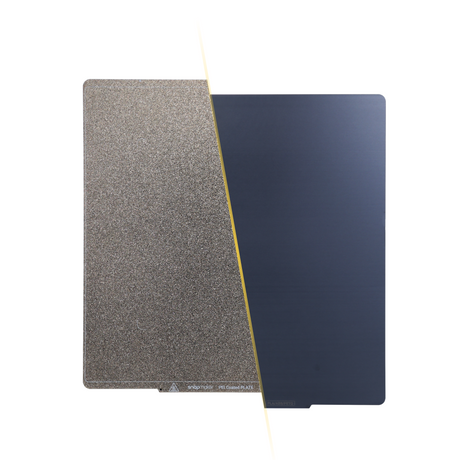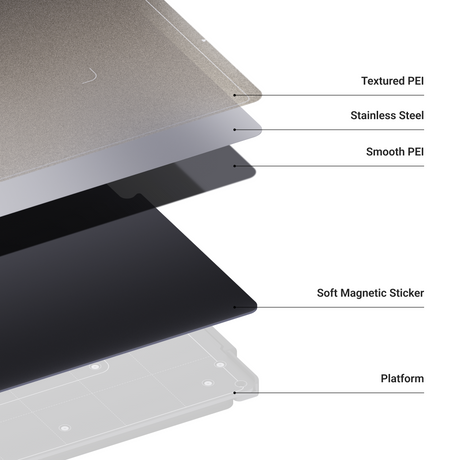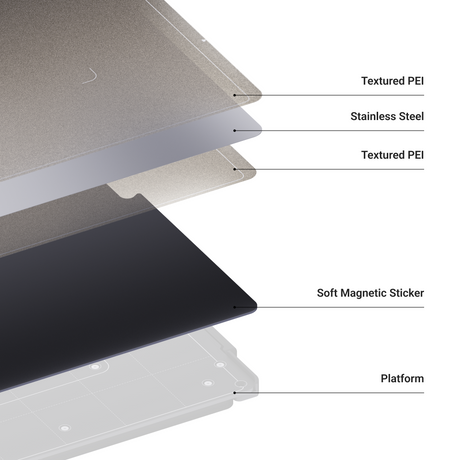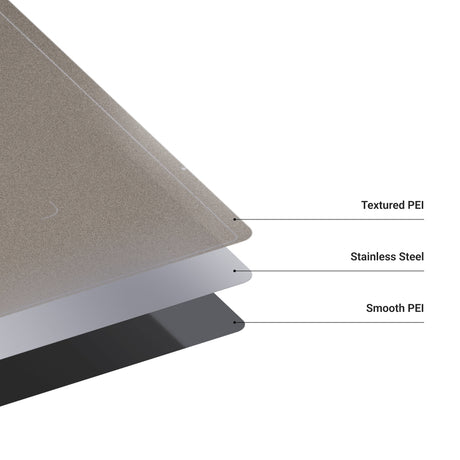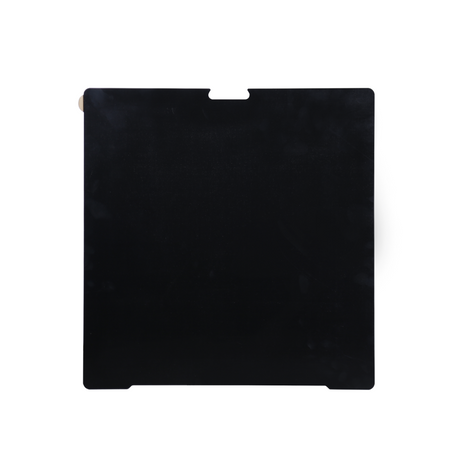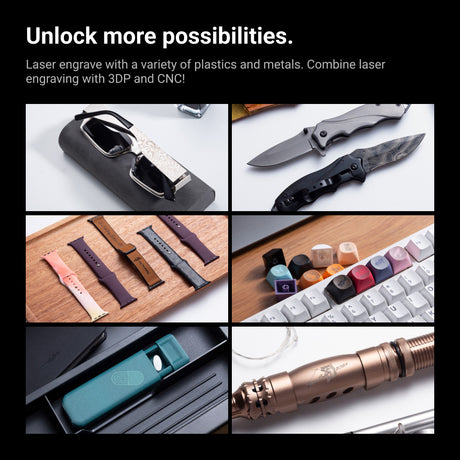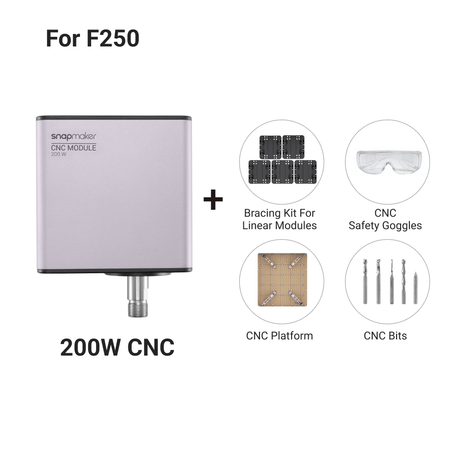FAQs
- Von €18,89 EUR
€26,99Grundpreis /Nicht verfügbar+3Auf Lager Dual-sided PEI Steel Sheet with Soft Magnetic Sticker Kit for Snapmaker Artisan
Von €54,99 EURGrundpreis /Nicht verfügbarAuf LagerSnapmaker 1064nm Infrarot-Lasermodul (inkl. MwSt.)
€499,00 EURGrundpreis /Nicht verfügbarAuf LagerSnapmaker 200W CNC-Modul-Bundle (inkl. MwSt.)
Von €309,00 EURGrundpreis /Nicht verfügbarAuf LagerCNC-Bits - 4mm-Schaft (3 Bits, mit Spindelspannzange)
€29,99 EURGrundpreis /Nicht verfügbarAuf LagerSnapmaker 40W Lasermodul mit Luftunterstützung (inkl. MwSt.)
€849,00 EUR€1.069,00Grundpreis /Nicht verfügbarAuf Lager
1. Was finde ich auf der Seite „Neuerscheinungen“?
Der Bereich „Neuerscheinungen“ präsentiert die aktuellsten Produkte von Snapmaker, darunter fortschrittliche 3D-Drucker, Erweiterungsmodule und hochwertige 3D-Druck-Filamente.
2. Wann wird meine Bestellung versendet?
Bestellungen werden in der Regel innerhalb von 1–3 Werktagen nach dem Kaufdatum bearbeitet und versendet (Vorbestellungen ausgenommen). Der Standardversand dauert üblicherweise 3–7 Werktage. Sie können den Status Ihrer Bestellung auch hier prüfen.
3. Wie hoch sind die Versandkosten?
Die Versandkosten werden beim Checkout anhand des Paketgewichts und des Zielorts berechnet. Kunden in der EU, in Kanada und im Vereinigten Königreich erhalten kostenlosen Versand bei Bestellungen über 99 $/99 €. Für alle anderen Regionen fallen Versandkosten an, die je nach Gewicht und Lieferadresse variieren.
4. Bietet Snapmaker eine 30-Tage-Preisgarantie für neue Produkte an?
Ja, wir bieten eine 30-tägige Preisgarantie auf alle Produkte, die direkt im offiziellen Snapmaker Online-Shop gekauft wurden. Weitere Einzelheiten finden Sie in unserer Richtlinie zur 30-Tage-Preisgarantie.
5. Wie bleibe ich über neue Produkteinführungen von Snapmaker informiert?
Um über neue Produkte und Aktionen von Snapmaker informiert zu bleiben, empfehlen wir, diese Seite als Lesezeichen zu speichern. Sie können auch unseren Newsletter abonnieren oder uns in den sozialen Medien folgen, um die neuesten Informationen zu erhalten.
FAQs
1. Was finde ich auf der Seite „Neuerscheinungen“?
Der Bereich „Neuerscheinungen“ präsentiert die aktuellsten Produkte von Snapmaker, darunter fortschrittliche 3D-Drucker, Erweiterungsmodule und hochwertige 3D-Druck-Filamente.
2. Wann wird meine Bestellung versendet?
Bestellungen werden in der Regel innerhalb von 1–3 Werktagen nach dem Kaufdatum bearbeitet und versendet (Vorbestellungen ausgenommen). Der Standardversand dauert üblicherweise 3–7 Werktage. Sie können den Status Ihrer Bestellung auch hier prüfen.
3. Wie hoch sind die Versandkosten?
Die Versandkosten werden beim Checkout anhand des Paketgewichts und des Zielorts berechnet. Kunden in der EU, in Kanada und im Vereinigten Königreich erhalten kostenlosen Versand bei Bestellungen über 99 $/99 €. Für alle anderen Regionen fallen Versandkosten an, die je nach Gewicht und Lieferadresse variieren.
4. Bietet Snapmaker eine 30-Tage-Preisgarantie für neue Produkte an?
Ja, wir bieten eine 30-tägige Preisgarantie auf alle Produkte, die direkt im offiziellen Snapmaker Online-Shop gekauft wurden. Weitere Einzelheiten finden Sie in unserer Richtlinie zur 30-Tage-Preisgarantie.
5. Wie bleibe ich über neue Produkteinführungen von Snapmaker informiert?
Um über neue Produkte und Aktionen von Snapmaker informiert zu bleiben, empfehlen wir, diese Seite als Lesezeichen zu speichern. Sie können auch unseren Newsletter abonnieren oder uns in den sozialen Medien folgen, um die neuesten Informationen zu erhalten.