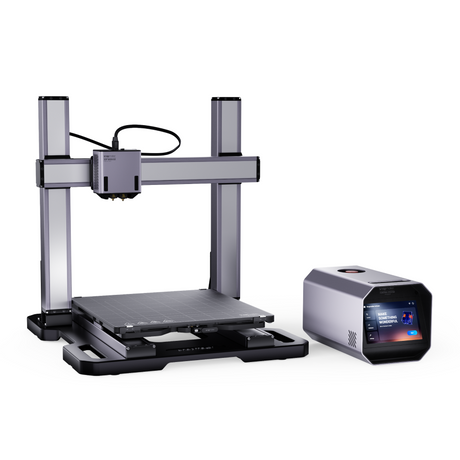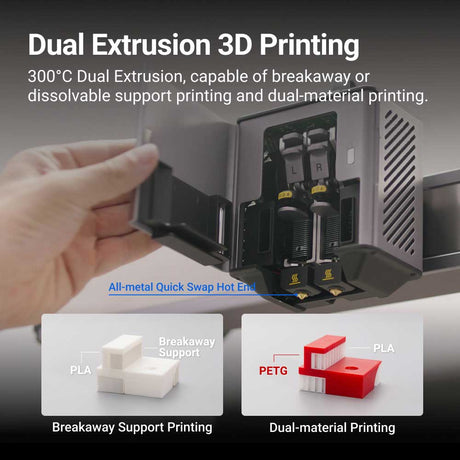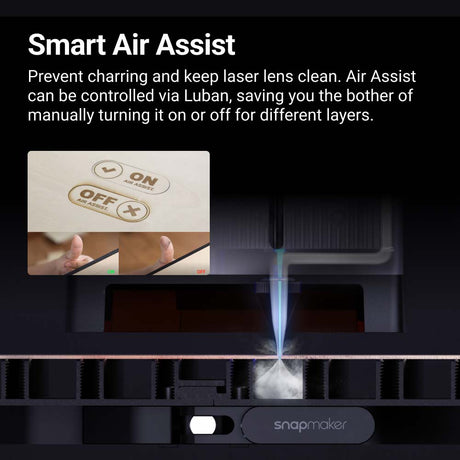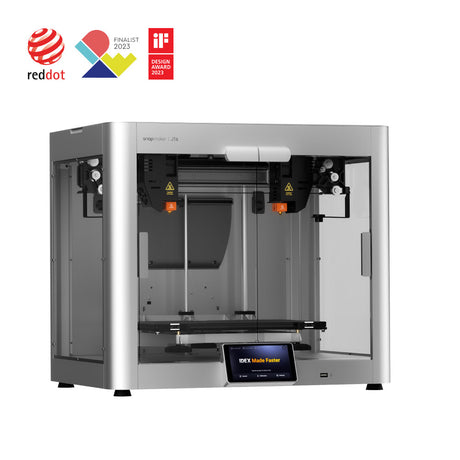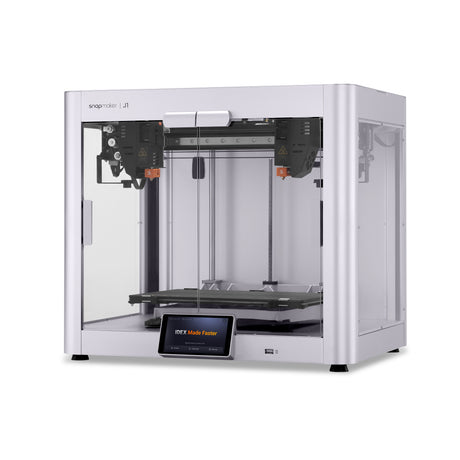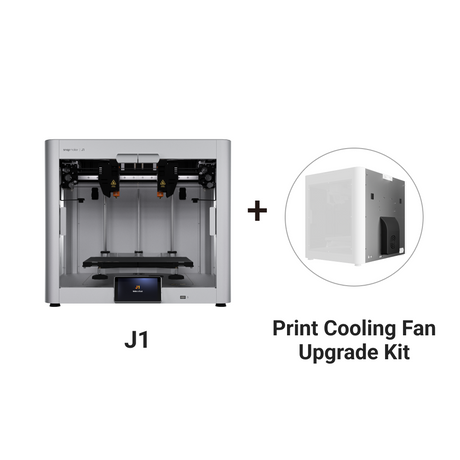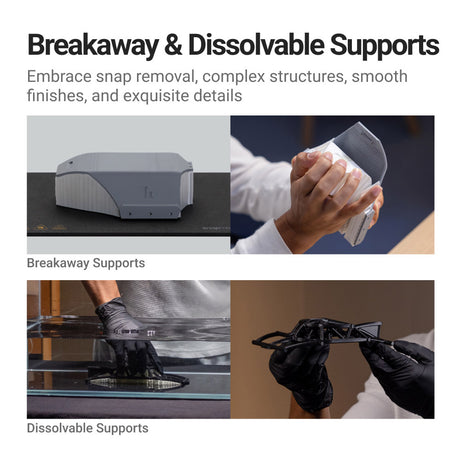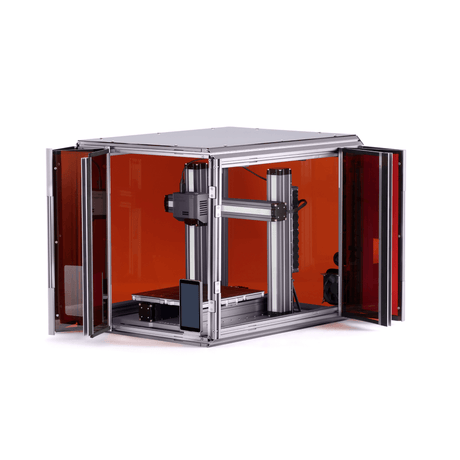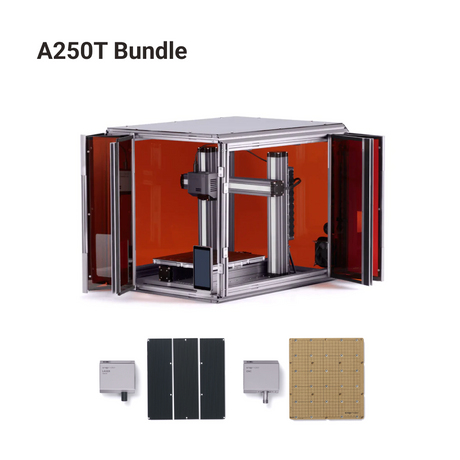To improve the quality of 3D prints, you can take the following steps:
1. Ensure proper bed leveling: Proper bed leveling ensures that the first layer of the print is uniform and adheres well to the print bed. This is essential for the overall quality of the print.
2. Use high-quality filaments: Using high-quality filaments with consistent diameter and high purity can improve the quality of 3D prints.
3. Optimize slicing settings: Optimizing slicing settings such as layer height, print speed, and temperature can greatly affect the quality of 3D prints. Experimenting with different settings can help you find the optimal values.
4. Fine-tune printer settings: Fine-tuning printer settings such as flow rate, retraction distance, and print acceleration can also improve the quality of 3D prints.
5. Use supports and rafts: When printing complex geometries or overhangs, using supports and rafts can help to improve the overall quality of the print.
6. Clean and maintain the printer regularly: Keeping the printer clean and well-maintained can also improve the quality of 3D prints. Regularly cleaning the print bed and nozzle can prevent clogs and other issues.
7. Use post-processing techniques: Post-processing techniques such as sanding, painting, and polishing can also improve the quality of 3D prints, making them smoother and more aesthetically pleasing.