Yes, 3D printer auto levelers are worth it. Auto bed leveling is a feature that can significantly improve the quality and consistency of 3D prints by ensuring that the printing bed is level and at the correct distance from the printer's nozzle.
Manual bed leveling can be time-consuming and requires a certain level of expertise to achieve optimal results. Auto bed leveling eliminates the need for manual leveling by using sensors to detect any irregularities in the printing surface and automatically adjusting the printer's nozzle accordingly. This feature saves time and reduces the likelihood of errors, making the printing process more efficient and reliable.
Auto bed leveling is particularly useful for beginners who may not be experienced in manual bed leveling. It can also be useful for more advanced users who want to improve the quality of their prints and reduce the amount of time spent on bed leveling.
While auto bed leveling can add to the cost of a 3D printer, the benefits it provides make it a worthwhile investment. It can improve the overall printing experience and reduce the frustration that can come with manual bed leveling.

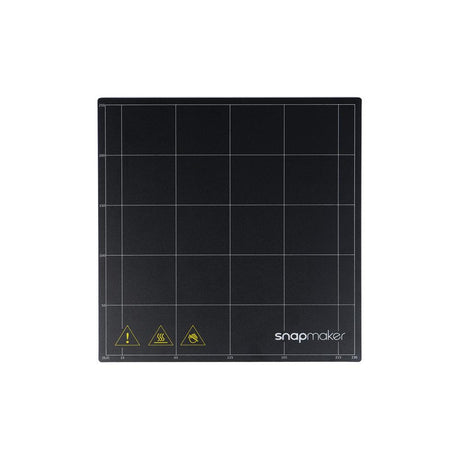
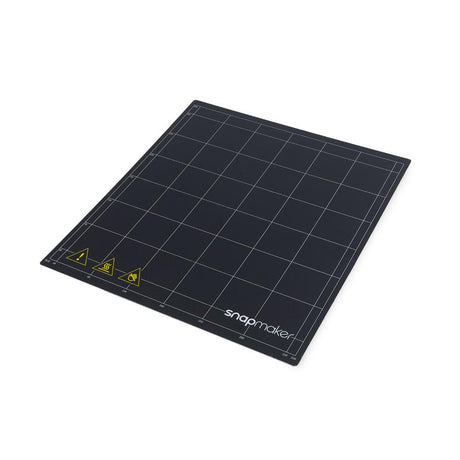






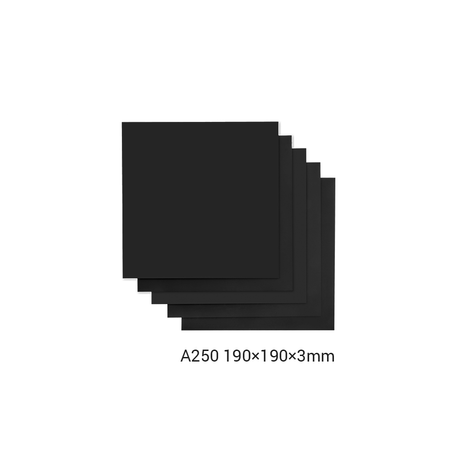
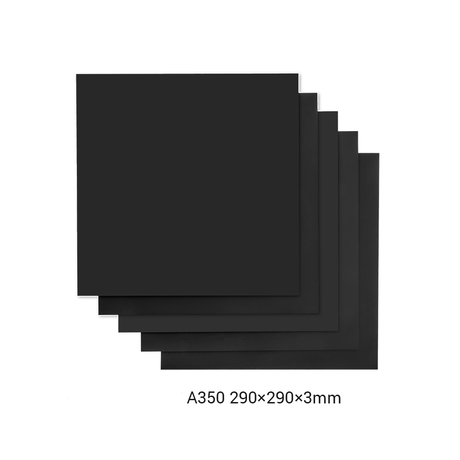

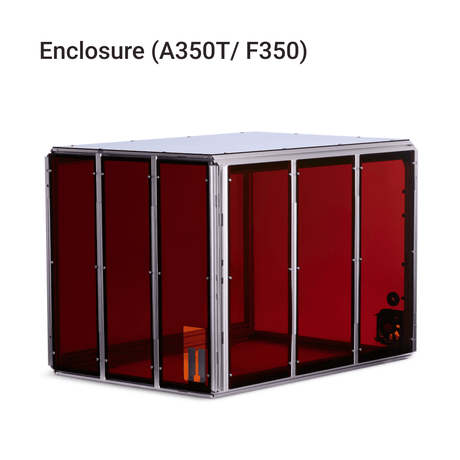




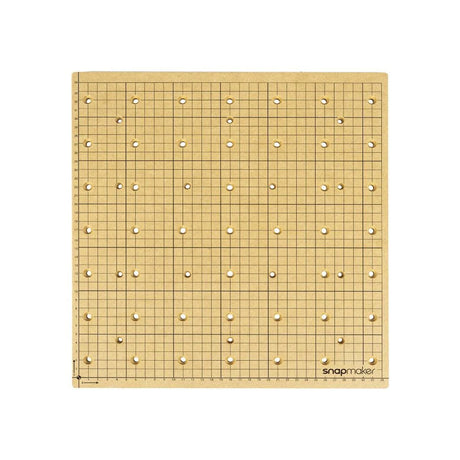
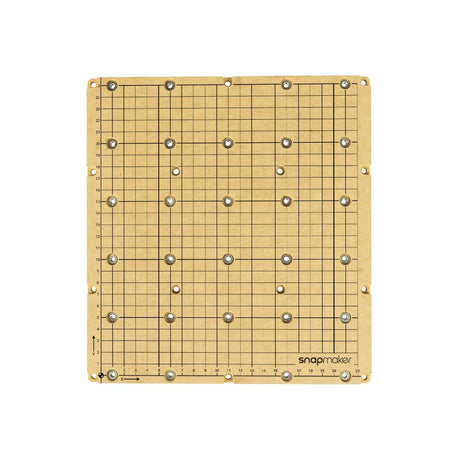
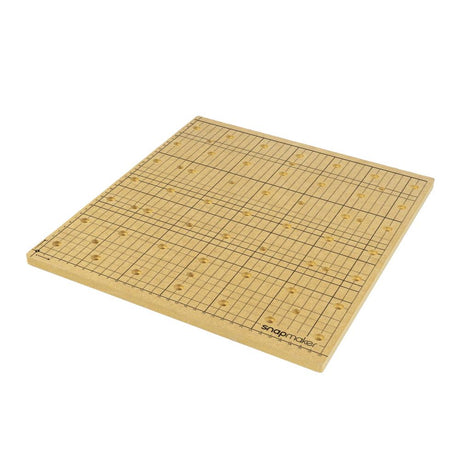
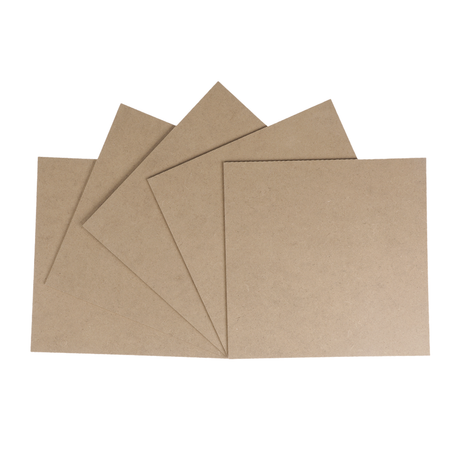




















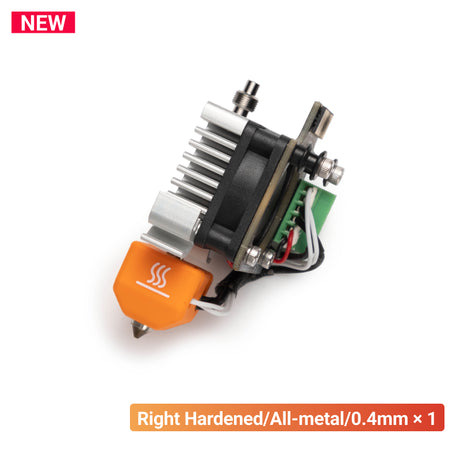
![[REPLACEMENT] PAIRED HOT ENDS FOR SNAPMAKER J1/J1S (0.2/0.4/0.6/0.8MM)](http://eu.snapmaker.com/cdn/shop/products/J1__1_1000_1000_f7d7fea5-9158-44bf-9263-328db6b9980f.png?v=1755763085&width=460)

