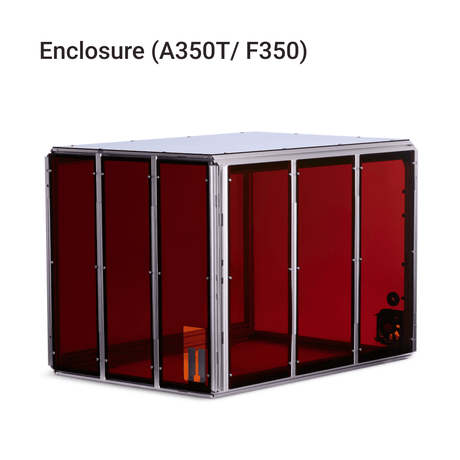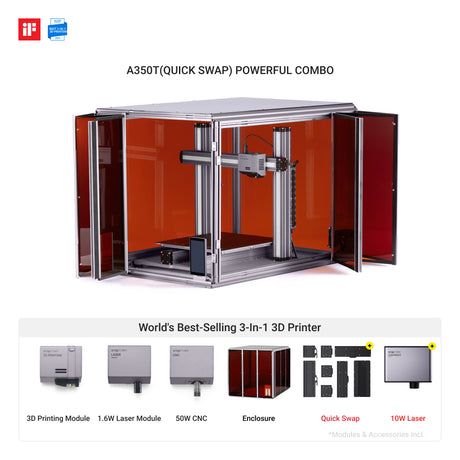When purchasing a 3D printer, it is important to look for safety certifications or standards such as the UL certification or the CE marking, which indicate that the product has been tested and certified for safety by a recognized third-party organization. Additionally, it is recommended to choose a 3D printer with built-in safety features such as thermal runaway protection, which helps prevent overheating and potential fires.
When using a 3D printer, it is important to follow proper safety precautions to minimize potential hazards. These precautions include:
1. Keeping the printer in a well-ventilated area to avoid inhaling potentially harmful fumes.
2. Wearing appropriate protective gear such as gloves and goggles.
3. Ensuring that the printer is not left unattended while in operation, especially if using a heated bed or nozzle.
4. Regularly inspecting the printer for any signs of damage or wear and tear, and addressing any issues promptly.
5. Using high-quality and certified materials for printing.
6. Familiarizing yourself with the printer's manual and instructions to ensure proper operation and maintenance.
7. Keeping the printer and its components out of reach of children and pets.
By following these safety precautions and ensuring that the 3D printer has appropriate safety certifications and features, you can minimize potential hazards and ensure safe operation of the device.