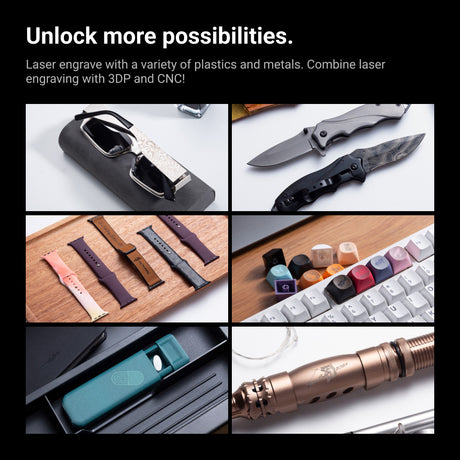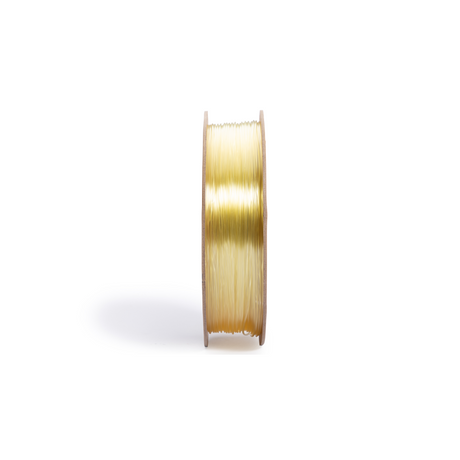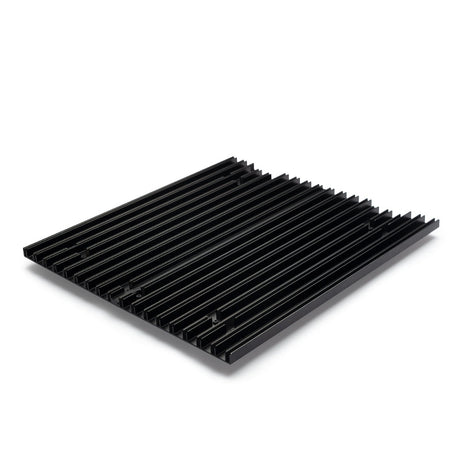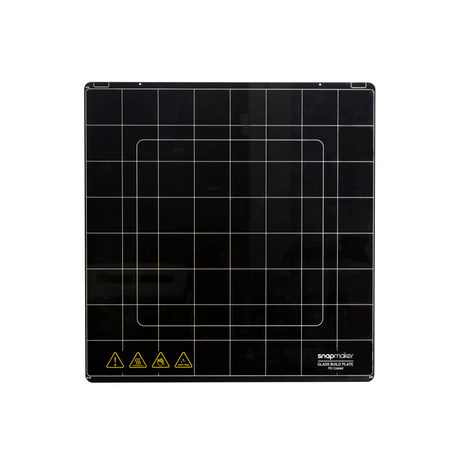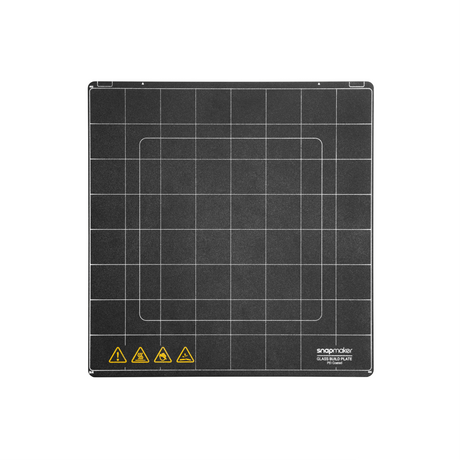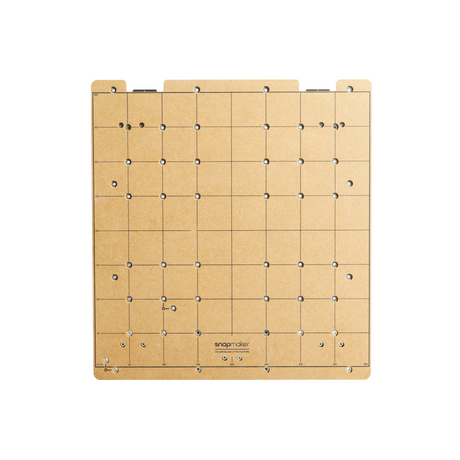If your 3D printer is misaligned or uncalibrated, you may notice that your prints are not coming out correctly, or the printer may not even be able to print at all. Here are some troubleshooting steps you can take:
1. Check the bed leveling: Make sure that the print bed is level and at the correct distance from the nozzle. This will ensure that the first layer of your print is properly adhered to the bed. Most 3D printers have a calibration process to level the bed automatically or using a manual process.
2. Check the X and Y-axis alignment: Make sure that the X and Y-axis are properly aligned. You can do this by using a calibration cube or any other calibration object. If the object is not coming out with the correct dimensions, then there may be an issue with the X and Y-axis alignment.
3. Check the Z-axis alignment: Make sure that the Z-axis is properly aligned. This can be done by using a calibration object that requires precise layer height, such as a calibration pyramid. If the layers are not aligned properly, then there may be an issue with the Z-axis alignment.
4. Check the extruder and filament: If the extruder is not properly calibrated, then the filament may not be properly fed into the nozzle. Make sure that the extruder is properly calibrated and the filament is properly loaded.
5. Check for loose or damaged components: Check all components of the printer to make sure they are securely in place and not damaged. Any loose or damaged components can cause misalignment or calibration issues.
If you have tried all of these troubleshooting steps and the problem persists, it may be time to contact the manufacturer or a professional for further assistance.